Boost Your Collections Process with Tesorio's Latest Innovations and Features: Highlights from Q1 2023

The Tesorio team has been busy the first quarter of 2023 innovating in Accounts Receivable Automation and building functionality that empowers AR Managers and Collectors to gain deep insights into their customers, track the overall Collections process, and streamline day-to-day workflow activities. Here are some quick highlights that were released this quarter.
Monitor Collections & Team Activity more effectively with our upgraded configurable dashboard
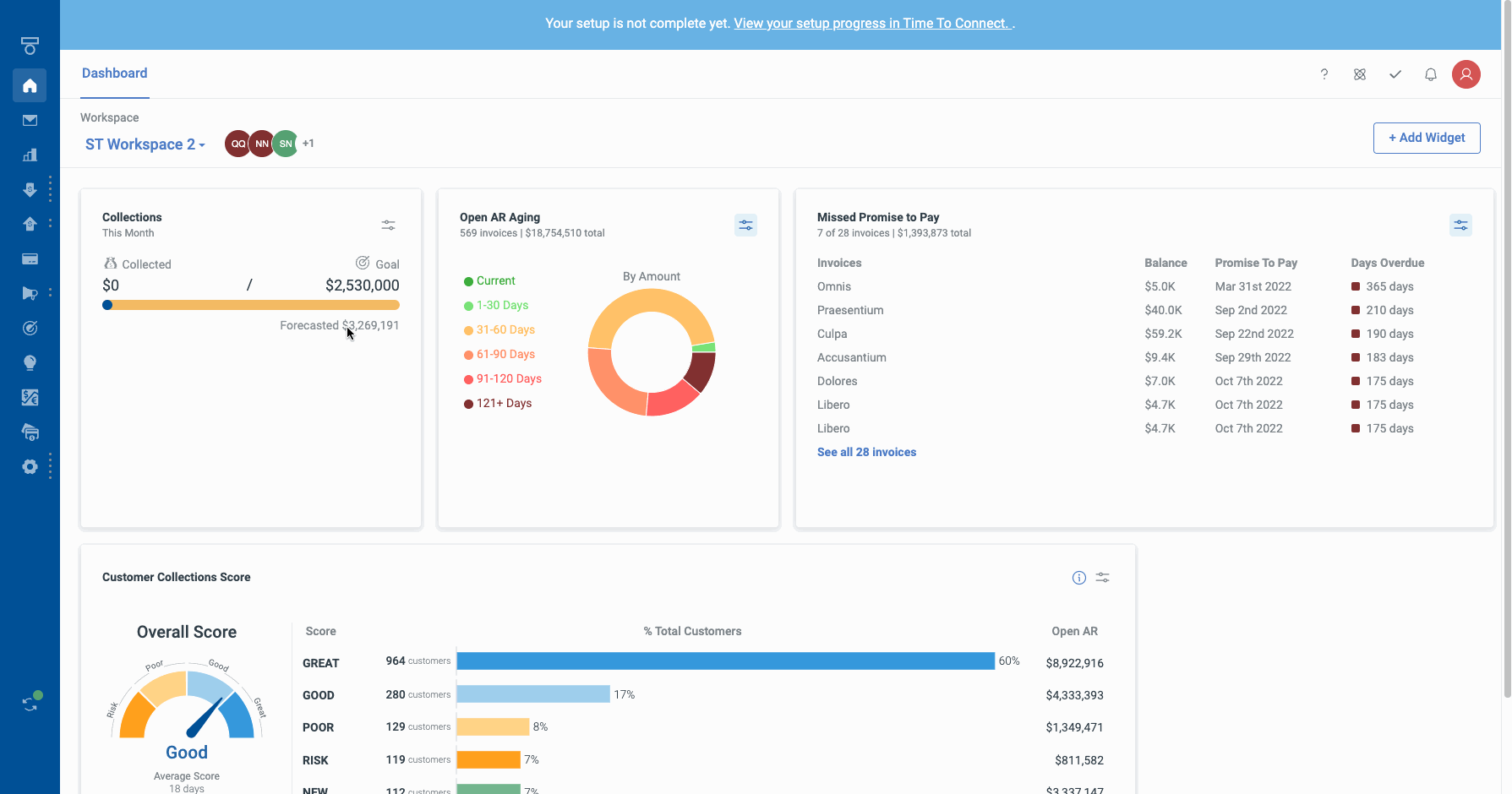
New Dashboard updates allow users to more easily monitor collections & team activity. Get a comparative view into how team members or subsidiaries are performing or measure activity across different time periods by applying filters to individual widgets. Measure what matters most to your team by rearranging widgets into your preferred order and choose metrics from our growing Widget Library.
Accelerate your Cash Application process with new mapping rules & reporting
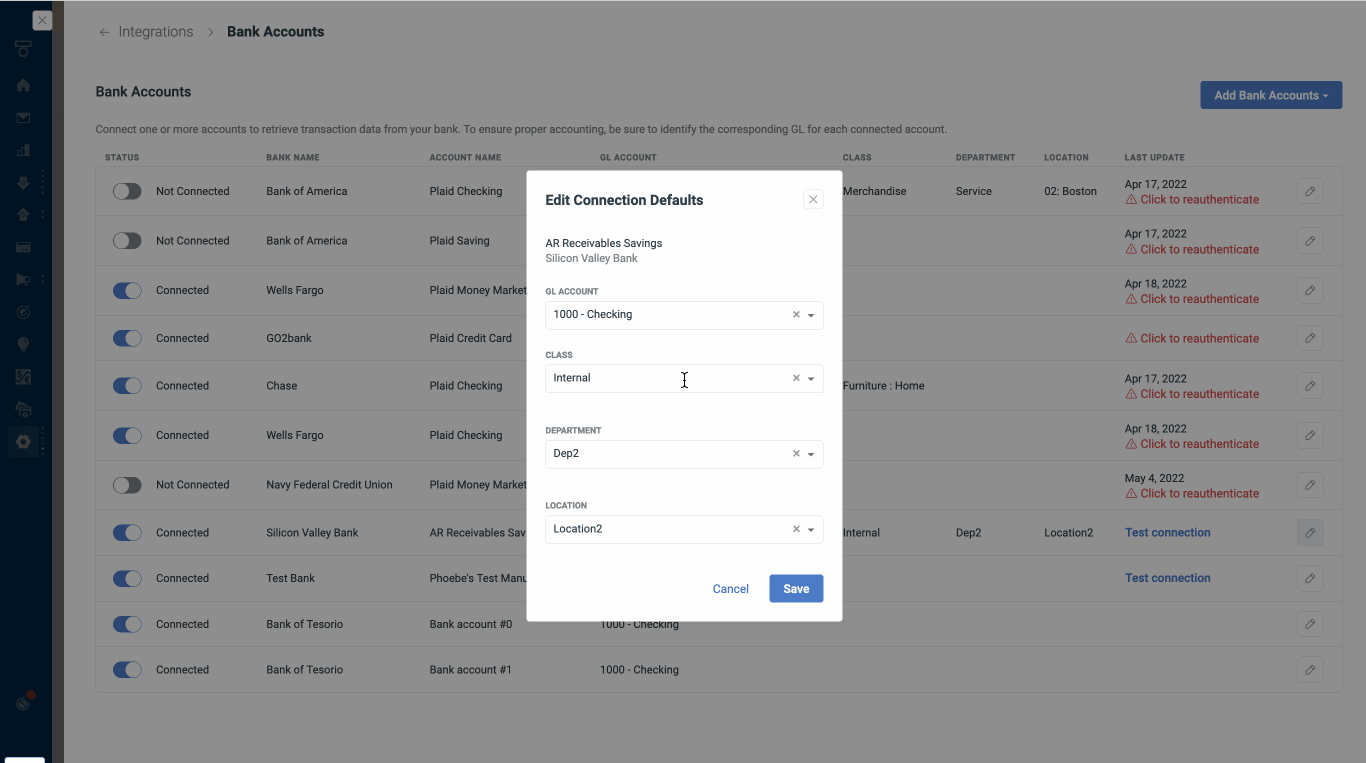
New mapping rules ensure that new transactions that sync to Tesorio from your bank are automatically coded correctly, eliminating manual, tedious, and error prone clicks for each payment. Over the course of the quarter, automated rules for the following fields were introduced:
Class, Department, and Location based on the bank account
Payment Method Mapping for BAI and CAMT53 files based on transaction codes
Additionally, new Cash Application reports make it easier for your team to monitor the performance of your posting process.
Prioritize campaign communications for customers who have multiple invoices
For customers with many open invoices, our new 'oldest invoice for customer filter’ allows you to minimize the number of notifications customers receive and reduce the risk of overwhelming them with too many reminders. By communicating about only the most relevant and oldest invoice, you ensure that your customer is focused on your highest-priority open invoice with them.
Compare your collections against historical trends to understand whether you’re behind or ahead
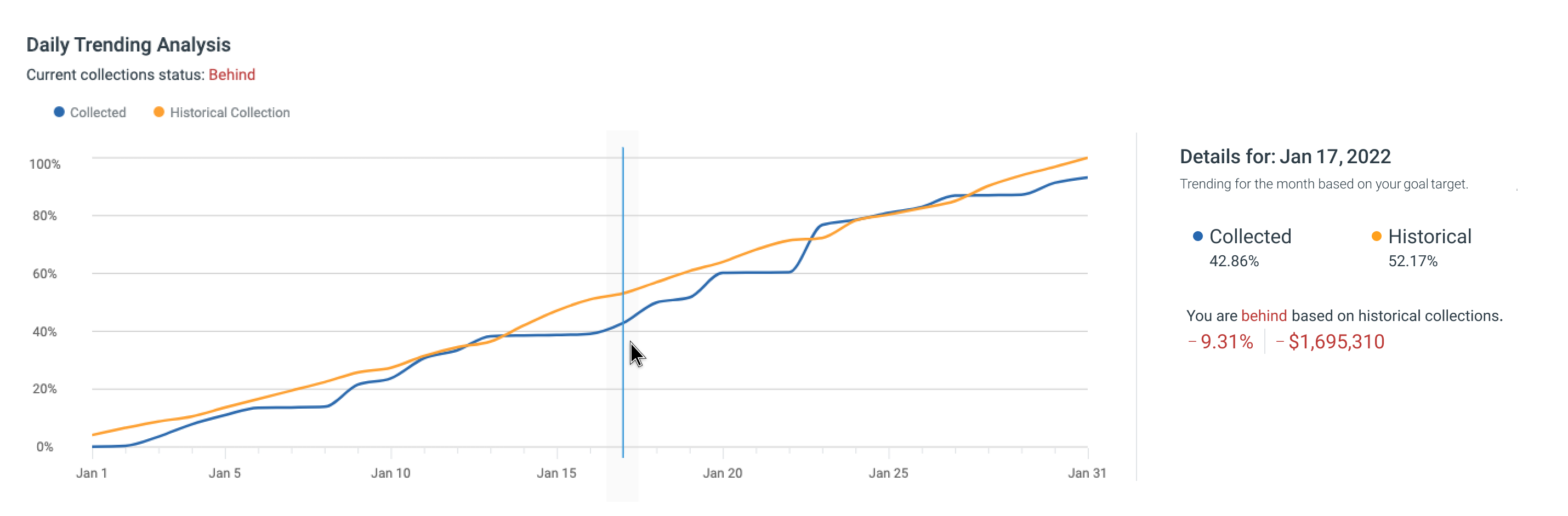
Daily Trend Analysis allows users to see how collections are tracking against historical daily averages. You can now compare daily collections against historical trends to see how far behind or ahead collections are tracking.
Streamline manual tasks
Collection teams are busy juggling many competing priorities. Tesorio is always working to improve the experience of the day to day activities that teams are completing in the application. Here are a few of our favorite efficiency updates we’ve introduced this quarter:
Add notes directly from the workspace tables. Notes are one of the most commonly used features in Tesorio, and collections teams are constantly reviewing & adding notes to invoices and customers while working through their accounts receivable portfolios. By adding notes directly from the tables, collections teams are able to document their activities even more quickly.
Bulk Import. Building off of the release of our popular CSV Bulk Import functionality last quarter, we’ve extended support to allow import of Promise to Pay Dates, Customer Notes, and Invoice Notes. This is in addition to being able to import customer tags, invoice tags, customer assignees and invoice assignees.

Campaign Step Preview. Ever need to quickly verify which invoices meet a specific campaign step’s criteria today? Step Preview capability gives users this answer in one click.
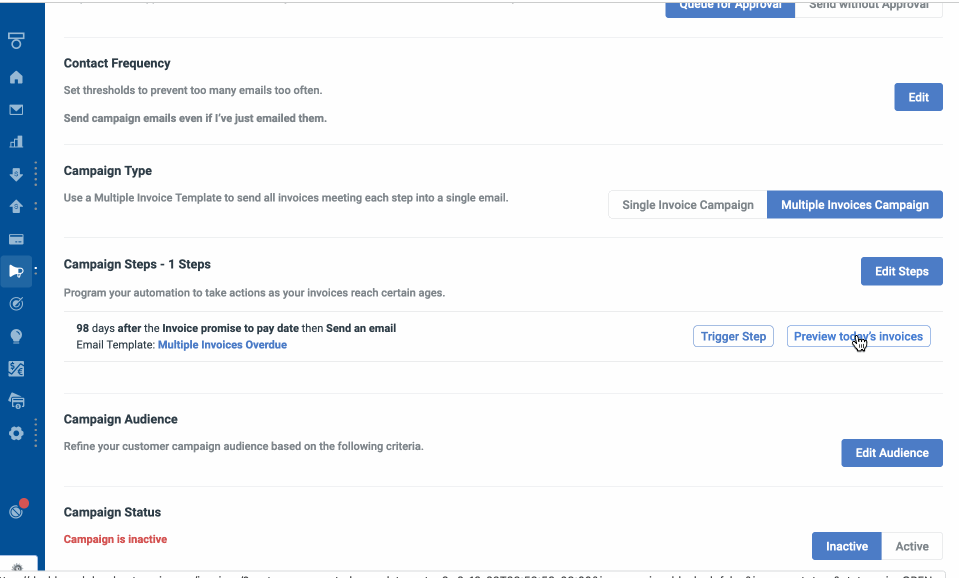
Write better emails, more quickly and with higher confidence
This trio of email enhancements allows your team to breeze through their emails without sacrificing quality.
Tesorio AI Email Assistant: Tired of writing responses to emails and determining next steps? Our assistant utilizes GPT-3, OpenAI’s language model, to analyze your incoming emails in real time, provide insights into the sender’s sentiment, and suggest responses that you can send as is, or edit as needed.
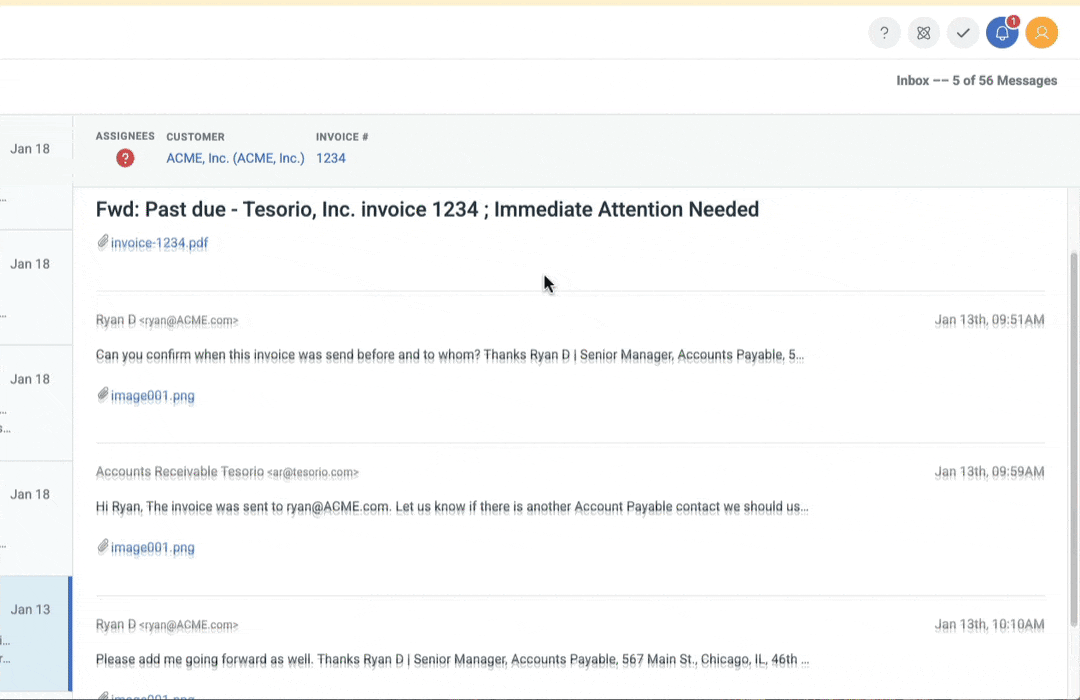
Drag & drop attachments when drafting emails. Eliminate the need to browse through your file folders to locate the attachments you want to include.
Contact validation. Have you ever drafted an email and accidentally sent it to the wrong contact? Validation in the email editor now flags any email with unrecognized recipients for additional review, making it easy to double check that you’re sending your email to the intended recipient.
If your organization is ready to gain a deeper understanding of your customers and collections processes, contact Tesorio today.