Implementing Automated Invoice Processing
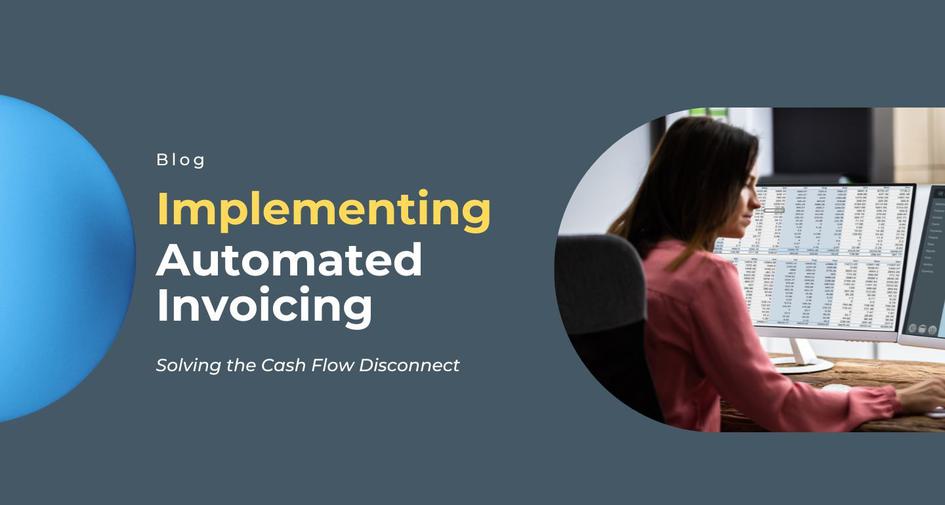
Manually processing invoices can be a time-consuming and frustrating task—sorting through stacks of paperwork, inputting data by hand, and dealing with complex approval workflows. It's not just time-consuming; it’s error-prone and costly. On average, companies spend around 25 days processing a single invoice from start to finish.
The impact of delayed payments, missed early-payment discounts, and strained vendor relationships hits your bottom line hard.
Efficient invoice processing is a cornerstone of maintaining healthy cash flow and smooth operations. Invoices are the lifeblood of any transaction, representing the exchange of goods and services for payment. Yet, manual processes can lead to bottlenecks, errors, and unnecessary expenses. For businesses looking to optimize their financial operations, streamlining invoice processing isn’t just an option—it’s a necessity.
What is Automated Invoice Processing?
Automated invoice processing leverages technology to transform how businesses handle invoices. Instead of manual entry and approval, automation handles these tasks with precision and speed. Advanced algorithms and machine learning tools extract, validate, and approve invoice data, integrating seamlessly with your existing accounting systems.
By automating invoice workflows, businesses eliminate tedious manual tasks, reduce errors, and accelerate the entire process. The result? Faster approvals, more accurate payments, and a significant reduction in processing costs.
How Does an Automated Invoice Processing System Work?
Here’s a breakdown of how automated invoice processing works, step by step:
Data Capture:
- Invoices are received electronically or through OCR scanning.
- Essential data like invoice numbers, dates, and amounts are automatically extracted.
Validation:
- The system checks extracted data against predefined rules to ensure accuracy.
- This includes verifying for duplicate invoices and adherence to payment terms.
Approval Workflow:
- Invoices are routed through customized approval workflows.
- Approvers are notified electronically, making the process faster and more transparent.
Integration:
- The invoice data integrates seamlessly with your accounting or ERP systems.
- This ensures a smooth flow of information for further processing and payment.
Payment Processing:
- Once approved, invoices are processed for payment according to established terms.
- Payments can be automated, whether via electronic transfer or other methods.
Reporting and Analysis:
- Real-time visibility into invoice status and payment trends is provided.
- Analytical tools help monitor performance and identify areas for improvement.
Why Automate Your Invoice Processing Workflow?
The traditional invoicing process is riddled with inefficiencies—manual data entry, prolonged approval cycles, and the inevitable errors that come with human intervention. Automation addresses these pain points head-on.
Tesorio’s AI-powered AR Invoicing Automation offers a robust solution by integrating seamlessly with your existing accounting systems, reducing manual tasks, and ensuring accuracy. With features like automated invoice data extraction, intelligent approval workflows, and real-time tracking, Tesorio enables faster invoice processing and enhances visibility across your finance operations. This not only speeds up payments and improves vendor relationships but also frees up valuable resources for more strategic initiatives, ultimately driving better cash flow management.
By automating the invoice processing workflow, businesses can eliminate manual entry, reduce errors, and speed up approvals. Automated systems streamline the process, ensuring invoices move swiftly through the pipeline, leading to quicker payments and stronger vendor relationships.
7 Benefits of Automated Invoice Processing for Your Business
Automating your invoice processing isn’t just about cutting down on manual work; it’s about transforming your business operations. Here’s why you should make the switch:
Time and Cost Savings
Manual processes eat up valuable time and resources. Automation significantly reduces the hours spent on data entry and approvals, freeing up your team for more strategic work.
Over time, these efficiencies translate into significant cost savings.
Reduced Errors and Improved Accuracy
Automation minimizes the risk of human error. Advanced technologies like OCR and data validation ensure that the information captured from invoices is accurate and reliable.
Fewer errors mean fewer disputes, leading to smoother operations and better vendor relationships.
Faster Approval Cycles
Lengthy email chains and paper-based approvals slow down your workflow. Automated systems expedite the approval process, ensuring invoices get the green light faster.
Taking advantage of early payment discounts and maintaining positive vendor relationships impacts cash flow directly.
Enhanced Visibility and Compliance
With manual processes, tracking invoice status can feel like navigating a maze. Automation provides real-time visibility into every step of the invoicing process, from receipt to payment.
This transparency not only improves internal accountability but also helps ensure compliance with payment terms and regulations.
Improved Vendor Relationships
Delays in processing and payment can strain your relationships with suppliers. Automation helps you process invoices promptly, adhering to agreed payment terms and building trust with your vendors.
Strong vendor relationships lead to better negotiation leverage and more favorable terms in the future.
Streamlined 3-Way Matching Process
Automating the 3-way matching process—where the purchase order, goods receipt, and invoice are compared—ensures accuracy and prevents overpayments or fraud.
This process becomes faster and more reliable with automation, further reducing the risk of errors and disputes.
Operational Efficiency
An efficient automation system allows procurement teams to capture early payment discounts, directly impacting your bottom line.
With real-time tracking and intuitive dashboards, you can identify and address bottlenecks quickly, keeping your operations running smoothly.
The Direct Impact of Automated Invoice Processing on KPIs
Automated invoice processing isn’t just about efficiency; it’s about tangible business results. Let’s look at some real-world examples from companies using Tesorio’s solutions:
Couchbase reduced Days Sales Outstanding (DSO) by 10 days and doubled collections per analyst within two years.
Veeva Systems saw a 75% reduction in bad debt write-offs, a 50% decrease in 90-day aged accounts, and doubled the efficiency of their collections team.
Currency Cloud increased cash collections by 60% in just six months without adding headcount, and improved accounts receivable efficiency by 200%.
These examples highlight the powerful impact that automation can have on critical financial KPIs, driving better outcomes across the board.
Step-by-Step Guide to Implementing an Automated Invoice Processing Solution
Ready to implement automated invoice processing in your business? Here’s a step-by-step guide to get you started:
1. Assess Current Processes:
Begin by evaluating your current invoicing procedures. Identify pain points, inefficiencies, and areas ripe for automation.
2. Define Objectives and Requirements:
Clearly outline your goals—whether it's reducing errors, speeding up approvals, or improving visibility. Establish the requirements your automated solution needs to meet these objectives.
3. Research and Select Software:
Research different automation solutions that align with your business needs and budget. Look for features like scalability, integration capabilities, and user-friendliness.
4. Customize and Configure:
Work with your chosen vendor to tailor the solution to your specific processes. Set up workflows, data validation rules, and integrations to ensure the system meets your needs.
5. Data Migration and Integration:
Prepare your existing invoice data for migration. Ensure smooth integration with your accounting or ERP systems to maintain data integrity.
6. User Training and Adoption:
Train your team on the new system, emphasizing ease of use and the benefits of automation. User adoption is key to a successful implementation.
7. Pilot Testing:
Test the system with a small group before rolling it out company-wide. Use feedback to fine-tune the system and address any issues.
8. Full-Scale Implementation:
Once testing is complete, implement the system across the organization. Ensure a smooth transition with minimal disruption to your operations.
9. Monitoring and Continuous Improvement:
Regularly monitor the system’s performance. Use the insights gained to make ongoing improvements, ensuring the system continues to meet your evolving needs.
Conclusion
Automated invoice processing offers a powerful solution to the inefficiencies of manual processes. From reducing errors and speeding up approvals to improving visibility and strengthening vendor relationships, the benefits are clear. By following this step-by-step guide, you’ll be well on your way to transforming your invoicing process and driving better financial outcomes for your business.